How to build a chrome Extension using Machine Learning??
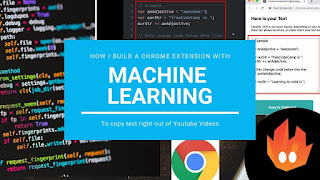
“All the negative thoughts and ideas that are in the world have proceeded from this evil spirit of fear.” -by Swami Vivekanand This blog helps you how to build a chrome extension using tensorflow.js and node.js(Machine Learning). This Chrome Extension finds explicit content on the web page of the current chrome tab and will change according to the user's requirements(that is will make explicit content star mark and highlight the sentence or remove it). Prerequisite Topics: Why chrome Extension? What is chrome Extension? Important files in chrome Extension. What are Tensorflow.js and Node.js? Prerequisite for the NLP model in tensorflow.js. Model loading and Running on the local server. Why Chrome Extension? There are various ways we can implement explicit text classifier i.e. NLP model. We found 2 best ways that are API and chrome extension.API has some drawbacks like privacy issue hence we choose chrome Extension. Benefits o...
